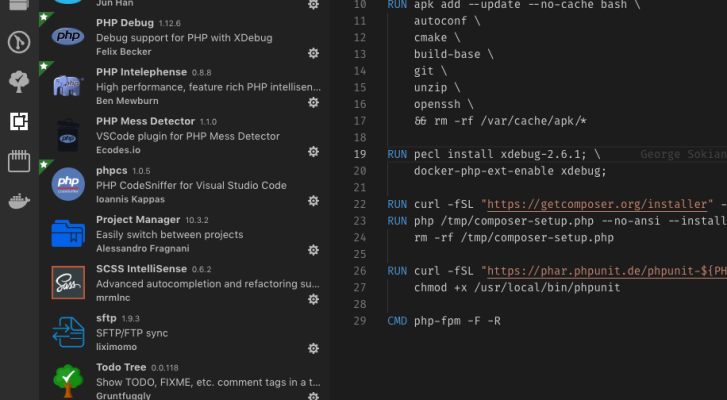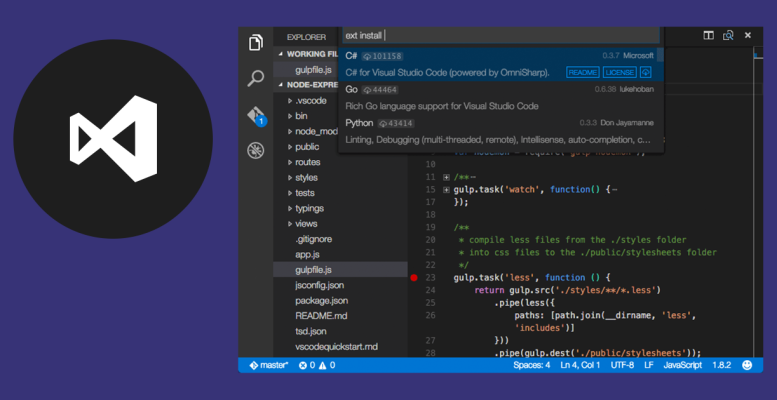Walkero
software engineer, Drupal follower, Docker ninja, JS explorer, PHP believer, exotic Hardware beta tester, Amiga enthusiast, truth seeker, parent & husband... at least for now...
Always code as if the guy who ends up maintaining your code will be a violent psychopath who knows where you live. Code for readability.
- John F. Woods at groups
I started this blog back in 2011, because I needed a place to write about my interests, my findings and the things that I love to use and do. When I created it I choose Tumblr to host it because it is something different, with a a few nice features, like the social character of the product, having your own domain free of charge (almost), being able to create multiple blogs under the same account, a selection of multiple themes and of' course didn't need coding to have it up and running.
At my previous post I talked about VSCode and how you can change the way it works, by installing the extensions that you need, based on the way you prefer to work. I would like to propose you my 10+1 extensions that I mostly use.
All these years I work as a Web Developer I happened to use a lot of different editors and IDEs. The reason is that I constantly try to find the best tools that suits to me and the way I like to work. Microsoft’s Visual Studio Code (or VSCode) is the IDE I prefer to use for the last couple of years and I think I have a few good reasons for that.
Lately found some free time to test a few programming editors, in case there is something more suitable for my needs. I use daily the Aptana Studio 3 for Web Development, usually connected to a server using SSH connection. Aptana has the ability to connect to FTP/SFTP and load/save the files directly to your server. And it is really fast when it does that.