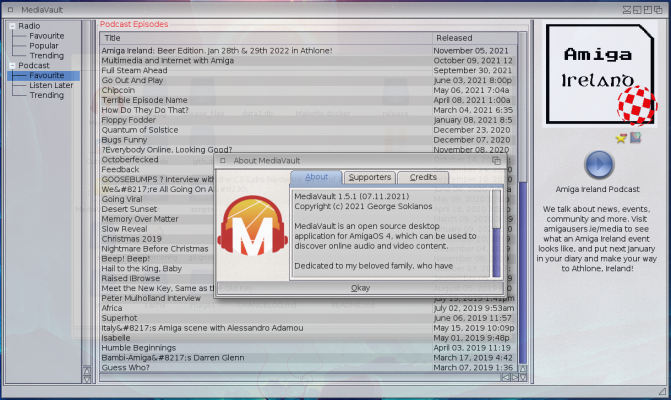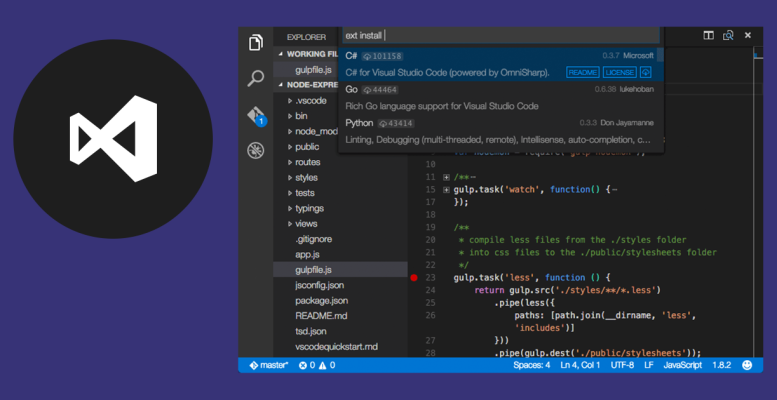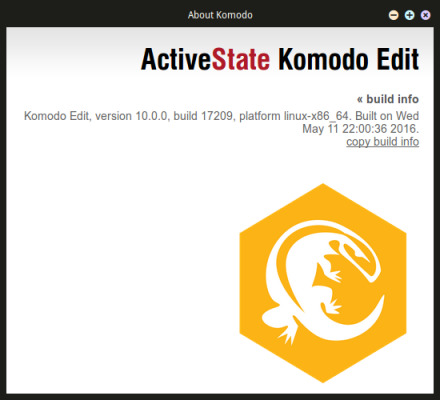Walkero
software engineer, Drupal follower, Docker ninja, JS explorer, PHP believer, exotic Hardware beta tester, Amiga enthusiast, truth seeker, parent & husband... at least for now...
And just like that, before I even realize it, two whole years passed since my last post on this blog. No matter how many times I promised myself to be consistent and fill up these lines and pages with topics I find interesting, always something else distracts me. I should pause everything else and w...
I like to work and experiment on totally different projects all the time. Every month I intend to put my hands on something new and interesting, discovering exciting technologies and solutions. This means that I usually find myself working on totally different things, from Electron applications to Drupal websites to python scripts or pure C code, and the list goes on and on.
The last thing that I need is to have a development environment a complete mess. But, how can you keep everything organized and clean, and most of all, flexible to change?
All these years I work as a Web Developer I happened to use a lot of different editors and IDEs. The reason is that I constantly try to find the best tools that suits to me and the way I like to work. Microsoft’s Visual Studio Code (or VSCode) is the IDE I prefer to use for the last couple of years and I think I have a few good reasons for that.
ActiveState recently released the new Komodo IDE v.10.0.0, which is a commercial IDE for programmers. Along with it they also released the free version of the Komodo Edit v.10.0.0. Komodo Edit is one of my favorite editors, which I use daily. It is plain, really fast and works with no problems.