Walkero
software engineer, Drupal follower, Docker ninja, JS explorer, PHP believer, exotic Hardware beta tester, Amiga enthusiast, truth seeker, parent & husband... at least for now...
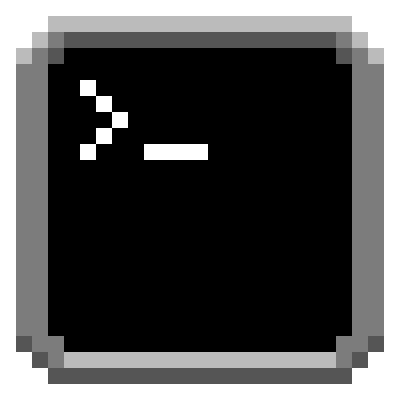
If you are a Linux user then you surely use terminal. Whenever I do a clean install to the latest version of any Linux distribution, one of the first things I do is to set the F10 key to not be captured by the system and pass directly to the terminal. This is necessary for various old programs running through terminal, like midnight commander.
In most Linux distributions the terminal has a menu item where you can set up the "Keyboard shortcuts". By this menu item you disable the F10 to be used by the system. Unfortunately, at the latest Ubuntu 12.04 Unity the F10 is still captured by the system, even if you disable it.
By searching in various forums and websites I found a workaround that really worked for me. You have to cut and paste the following in a terminal and press enter
$ mkdir -p ~/.config/gtk-3.0
$ cat << EOF > ~/.config/gtk-3.0/gtk.css
@binding-set NoKeyboardNavigation {
unbind "<shift>F10"
}
* {
gtk-key-bindings: NoKeyboardNavigation
}
EOF