
Cross Development for Amiga
and CI/CD using Docker
George “walkero” Sokianos
https://walkero.gr
George Sokianos
Software Engineer
|
nickname: walkero nationality: Greek living in: Dublin, Ireland |
Beta tester for:
|
|
Agenda
- What is Docker and what are the benefits
- Setup VBCC and GCC for Amiga Development
- VSCode IDE
- Continuous Integration and Continuous Delivery
What Docker is
Docker is an open platform for developing, shipping, and running applications.
Parts of Docker
- Images
- Containers
- Networks
- Volumes
Benefits
- Easy, fast and problem free setup
- Standardised Development Environment
- All major Operating Systems support Docker (Linux, MacOS, Windows)
- Use any tools you like for development (Version Control System, IDE etc.)
- Development Environment isolation
- Multiple compilers on the same machine
- Small footprint
- Code is shared between the host machine and Docker containers
- Docker can be used on CI/CD process (Jenkins, CircleCI, Drone)
- Version Control
- Expandable
- Big community
Setup without Docker
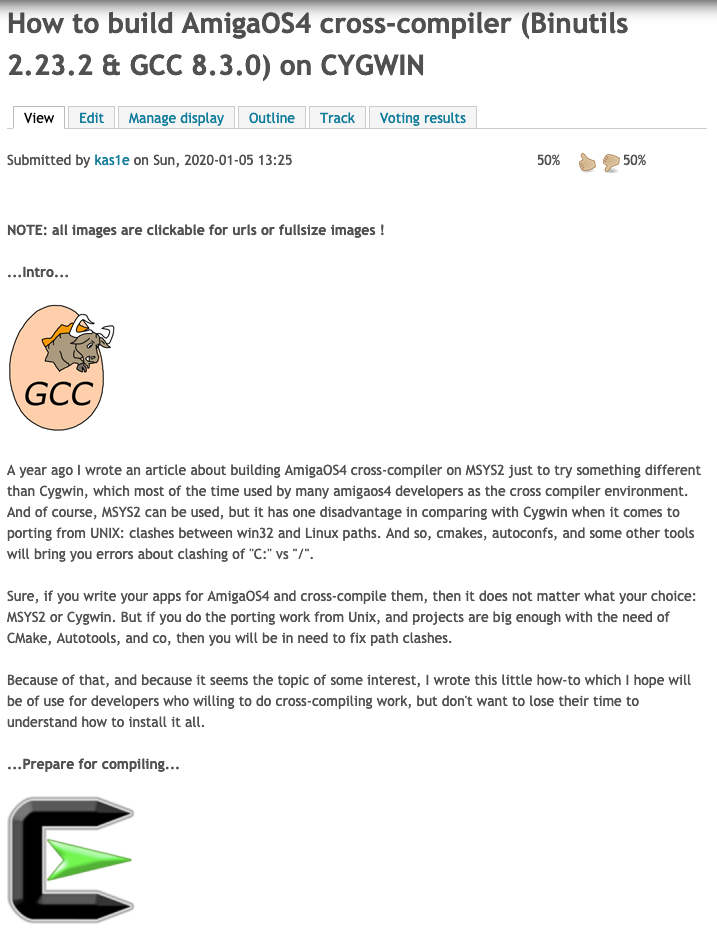 |
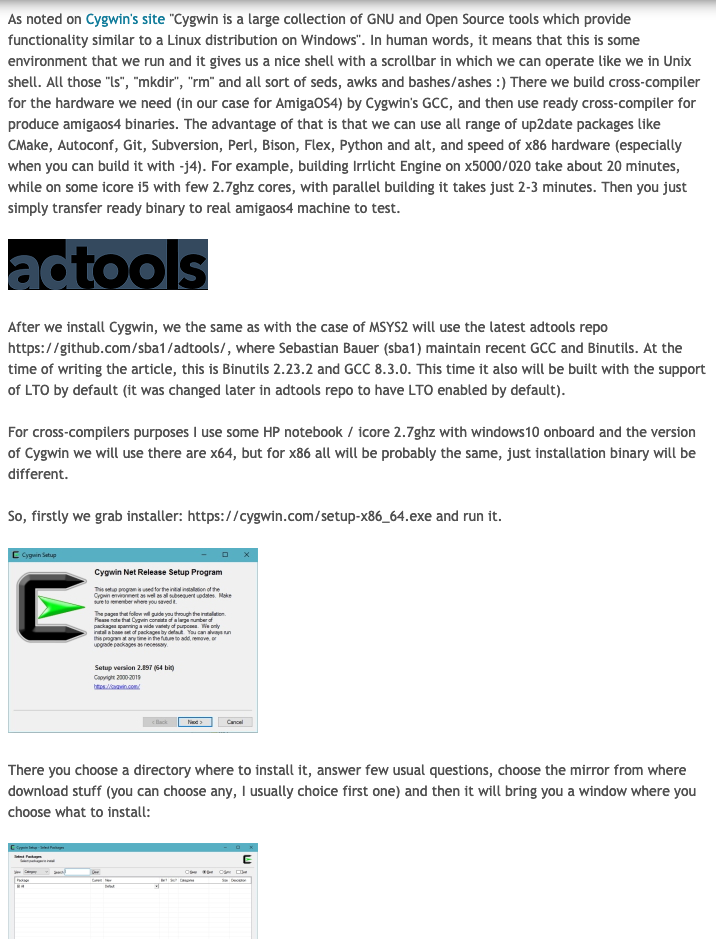 |
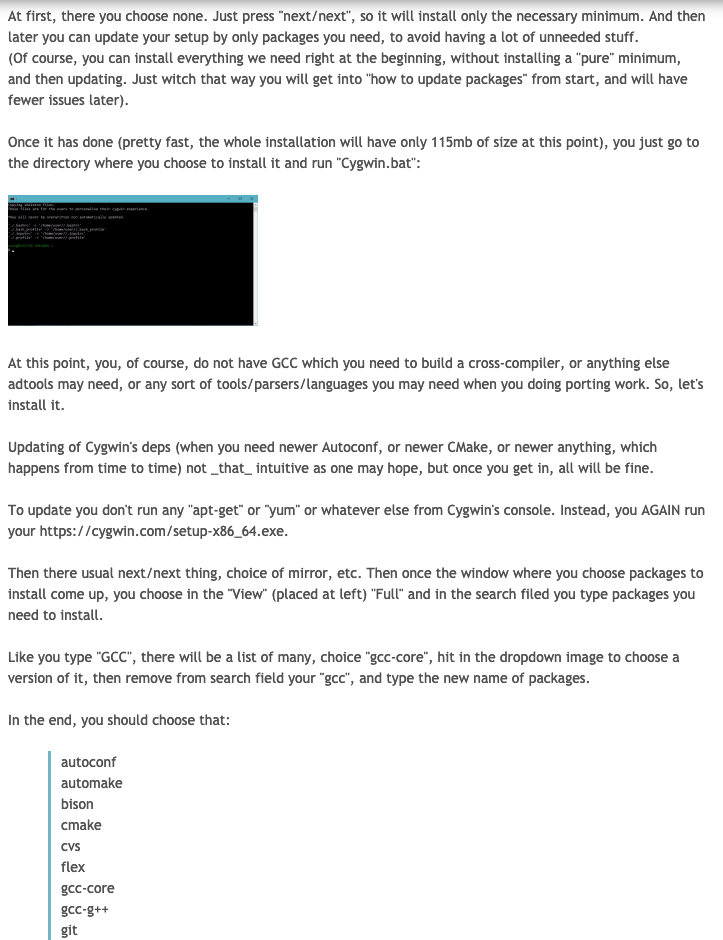 |
… wait, there is more
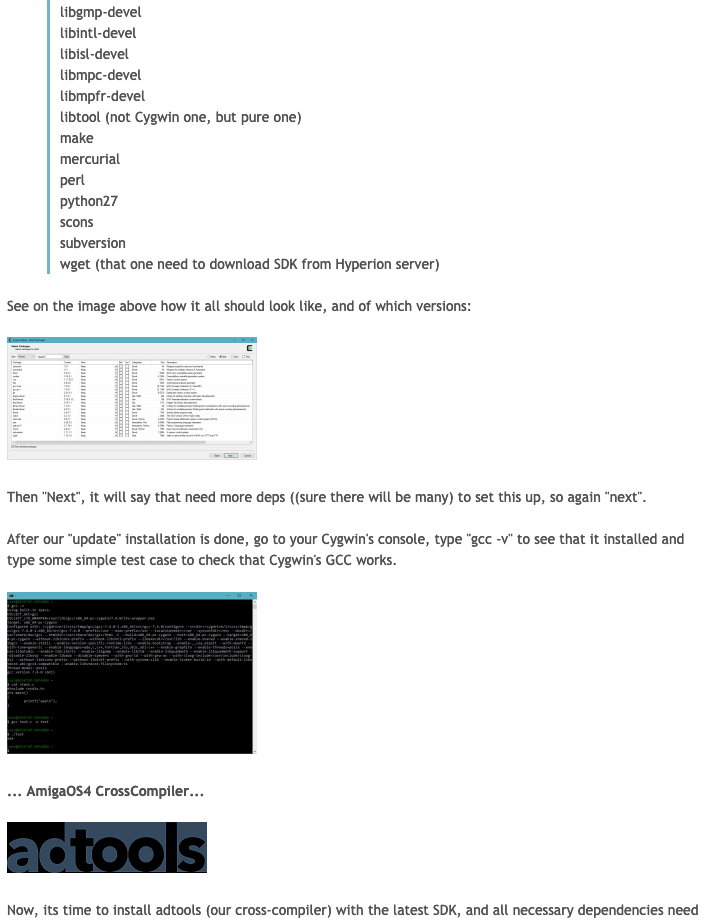 |
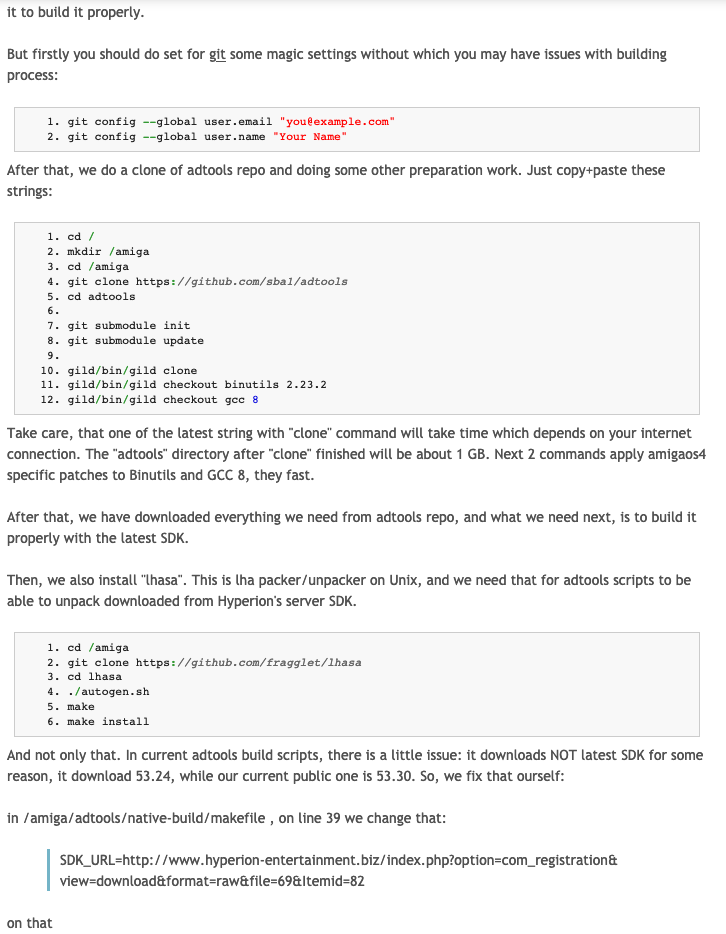 |
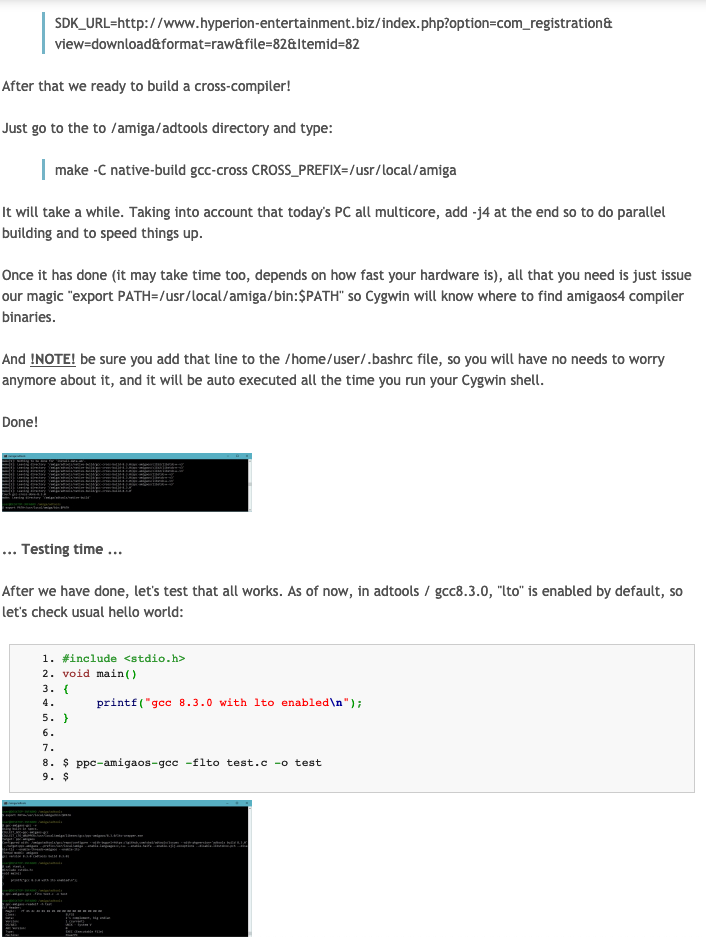 |
…. ouf ….
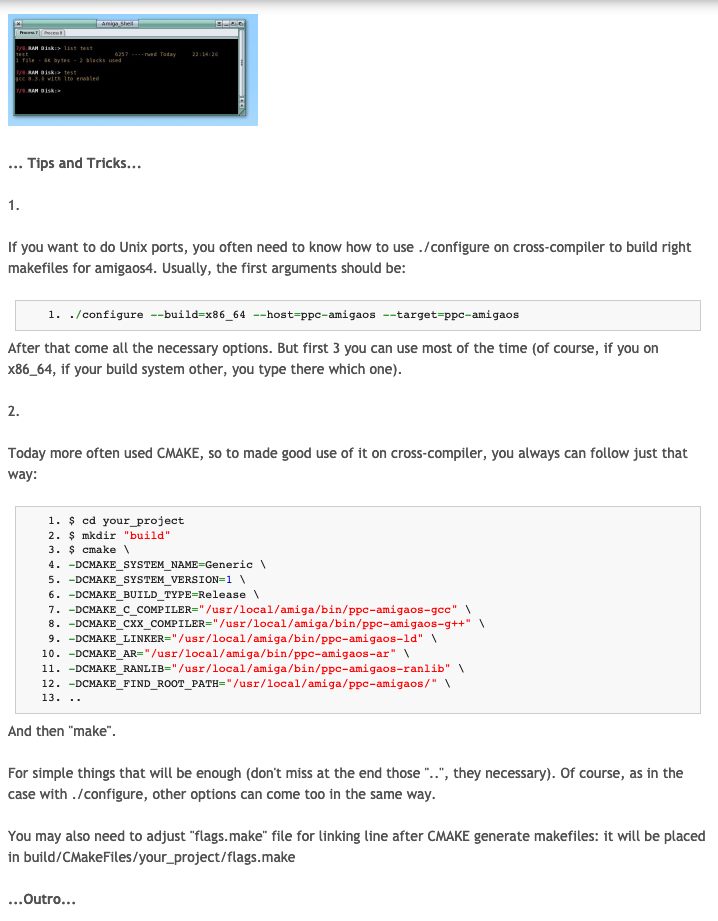 |
|
Setup with Docker
First of all you need to install Docker on your operating system
https://docs.docker.com/get-docker/
VBCC setup
VBCC for AmigaOS 4
docker run -it --rm --name vbcc-ppc -v "$PWD"/code:/opt/code -w /opt/code walkero/docker4amigavbcc:latest-ppc /bin/bash
VBCC for AmigaOS 3
docker run -it --rm --name vbcc-m68k -v "$PWD"/code:/opt/code -w /opt/code walkero/docker4amigavbcc:latest-m68k /bin/bash
VBCC for MorphOS
docker run -it --rm --name vbcc-mos -v "$PWD"/code:/opt/code -w /opt/code walkero/docker4amigavbcc:latest-mos /bin/bash
GCC setup
GCC for AmigaOS 4
docker run -it --rm --name gcc-ppc -v "$PWD"/code:/opt/code -w /opt/code walkero/odysseyondocker:latest /bin/bash
GCC for AROS
docker run -it --rm --name gcc-aros -v "$PWD":/usr/src -w /usr/src walkero/dde4aros:latest /bin/bash
Demo Time
Let’s install VBCC and GCC compilers for
application development for AmigaOS 3 & 4
Docker Compose
docker-compose.yml
version: '3'
services:
vbcc-m68k:
image: 'walkero/docker4amigavbcc:latest-m68k'
volumes:
- './code:/opt/code'
vbcc-ppc:
image: 'walkero/docker4amigavbcc:latest-ppc'
volumes:
- './code:/opt/code'
Demo Time
Let me show you my VBCC setup,
using Docker Compose
Tools
You can use any tool you like
- Version Control Systems (VCS) like SVN, Git etc.
- VSCode, NotePad++ etc.
- ApiGnosis
VSCode
Useful extensions
- Remote - Containers by Microsoft
- C/C++ by Microsoft
- Amiga Assembly by Paul Raingeard
- GitLens by Eric Amodio
- Git History by Don Jayamanne
- TaskRunnerCode by Sana Ajani
Demo time
Let’s have a look at VSCode
ApiGnosis
https://bitbucket.org/walkero/apignosis/wiki
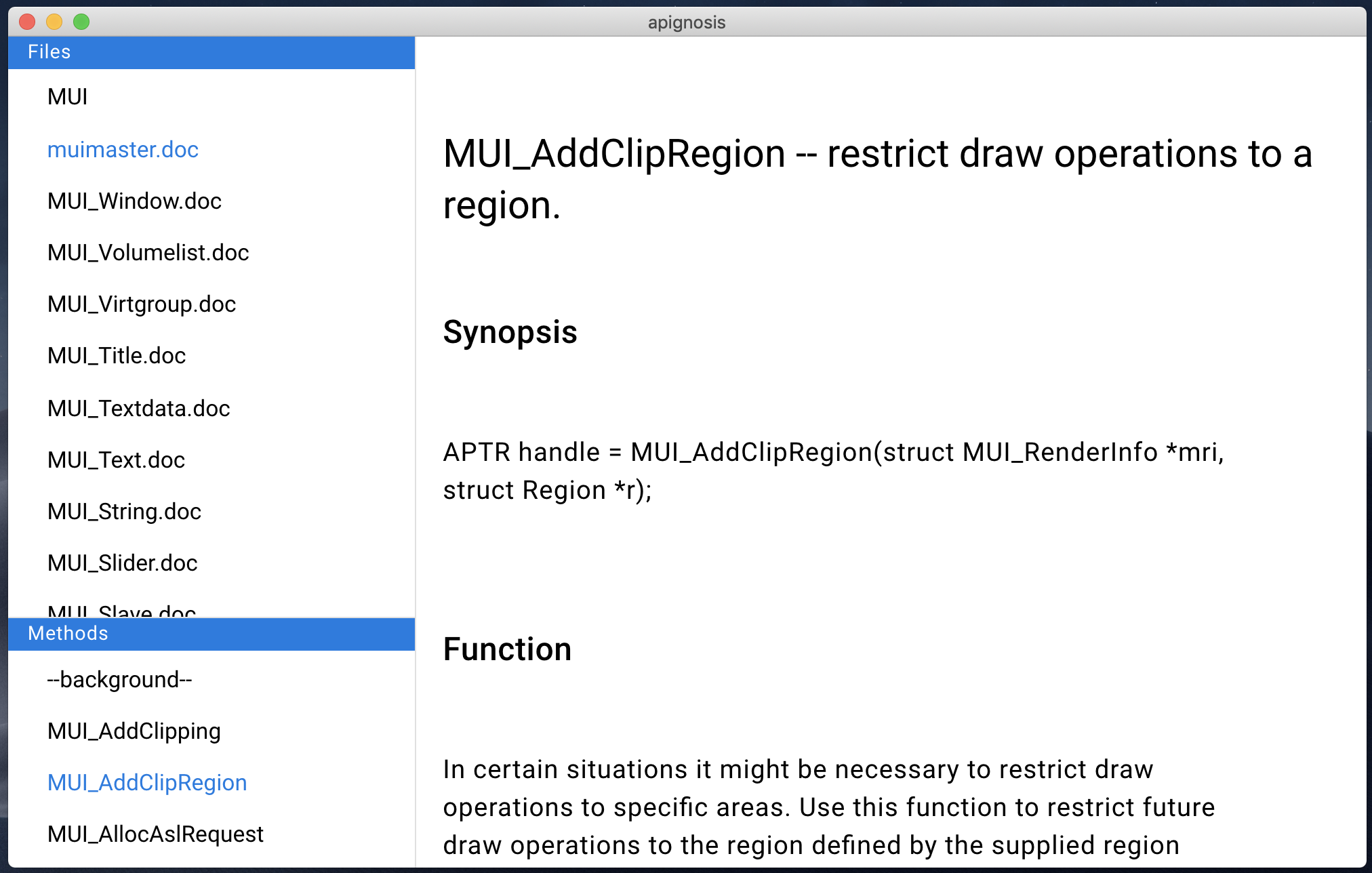
|
|
Demo time
Let’s check ApiGnosis
App development lifecycle
- Plan a feature/fix a problem
- Code development on my machine
- Test on my machine(s)
- Manual release
- Support
- GOTO 1
CI/CD
It aims at building, testing, and releasing software with greater speed and frequency.
- Drone
- Jenkins
- CircleCI
Continuous integration (CI)
Continuous integration (CI) is the practice of merging all developers’ working copies to a shared mainline several times a day.
Continuous delivery (CD)
Continuous delivery (CD) is a software engineering approach in which teams produce software in short cycles, ensuring that the software can be reliably released at any time and, when releasing the software, doing so manually.
kind: pipeline
type: docker
name: compile-iGame
steps:
- name: compile-m68k-000
pull: always
image: walkero/docker4amigavbcc:latest-m68k
commands:
- cd /drone/src
- make -f Makefile.docker
- name: compile-m68k-030
image: walkero/docker4amigavbcc:latest-m68k
commands:
- cd /drone/src
- make -f Makefile.docker iGame.030
- name: compile-m68k-040
image: walkero/docker4amigavbcc:latest-m68k
commands:
- cd /drone/src
- make -f Makefile.docker iGame.040
- name: compile-m68k-060
image: walkero/docker4amigavbcc:latest-m68k
commands:
- cd /drone/src
- make -f Makefile.docker iGame.060
- name: compile-os4
pull: always
image: walkero/docker4amigavbcc:latest-ppc
commands:
- cd /drone/src
- make -f Makefile.docker iGame.OS4
- name: compile-mos
pull: always
image: walkero/docker4amigavbcc:latest-mos
commands:
- cd /drone/src
- make -f Makefile.docker iGame.MOS
trigger:
branch:
include:
- develop
event:
include:
- push
- pull_request
Demo time
Continuous integration & Continuous delivery
Continuous deployment (CD)
Continuous deployment (CD) is a software engineering approach in which software functionalities are delivered frequently through automated deployments.
kind: pipeline
name: build-images-from-tag
steps:
- name: build-base-image-from-tag
image: plugins/docker
settings:
repo: walkero/docker4amigavbcc
tags:
- ${DRONE_TAG/\//-}-ppc
cache_from:
- walkero/docker4amigavbcc:latest-base
dockerfile: base/Dockerfile
username:
from_secret: DOCKERHUB_USERNAME
password:
from_secret: DOCKERHUB_PASSWORD
- name: build-ppc-image-from-tag
image: plugins/docker
settings:
repo: walkero/docker4amigavbcc
tags:
- ${DRONE_TAG/\//-}-ppc
cache_from:
- "walkero/docker4amigavbcc:latest-ppc"
dockerfile: ppc/Dockerfile
username:
from_secret: DOCKERHUB_USERNAME
password:
from_secret: DOCKERHUB_PASSWORD
trigger:
event:
include:
- tag
kind:
pipeline
type: docker
name: release-aiostreams
steps:
- name: create-release-archive
image: walkero/docker4amigavbcc:latest-base
commands:
- cd /drone/src
- mkdir aiostreams
- chmod 755 dailymotion.py dlive.py lbrytv.py peertube.py skaitv.py twitch.py vimeo.py wasd.py youtube.py
- mv ./docs ./aiostreams/
- mv ./simplejson ./aiostreams/
- mv ./*.py ./aiostreams/
- mv ./*.py.examples ./aiostreams/
- mv ./*.info ./aiostreams/
- mv ./*.md ./aiostreams/docs/
- mv LICENSE ./aiostreams/docs/
- mkdir release
- lha -aq2o6 aiostreams-${DRONE_TAG}.lha aiostreams/
- name: deploy-on-repo
image: plugins/github-release
settings:
api_key:
from_secret: GITHUB_RELEASE_API_KEY
files:
- "./aiostreams-*.lha"
title: "${DRONE_TAG} release"
- name: Prepare Aminet release
image: walkero/docker4amigavbcc:latest-base
commands:
- mkdir aminet-release
- cp aiostreams-${DRONE_TAG}.lha ./aminet-release/aiostreams.lha
- cp aminet.readme ./aminet-release/aiostreams.readme
- name: Upload to Aminet
image: cschlosser/drone-ftps
environment:
FTP_USERNAME: "anonymous"
FTP_PASSWORD: "walkero@gmail.com"
PLUGIN_HOSTNAME: main.aminet.net:21
PLUGIN_SRC_DIR: /aminet-release
PLUGIN_DEST_DIR: ./new
PLUGIN_SECURE: "false"
PLUGIN_VERIFY: "false"
PLUGIN_CHMOD: "false"
- name: Prepare OS4Depot release
image: walkero/docker4amigavbcc:latest-base
environment:
OS4DEPOT_PASSPHRASE:
from_secret: OS4DEPOT_PASSPHRASE
commands:
- mkdir os4depot-release
- cp aiostreams-${DRONE_TAG}.lha ./os4depot-release/aiostreams.lha
- cp os4depot.readme ./os4depot-release/aiostreams_lha.readme
- sed -i "s/OS4DEPOT_PASSPHRASE/$OS4DEPOT_PASSPHRASE/" ./os4depot-release/aiostreams_lha.readme
- name: Upload to OS4Depot
image: cschlosser/drone-ftps
environment:
FTP_USERNAME: "ftp"
FTP_PASSWORD: ""
PLUGIN_HOSTNAME: os4depot.net:21
PLUGIN_SRC_DIR: /os4depot-release
PLUGIN_DEST_DIR: ./upload
PLUGIN_SECURE: "false"
PLUGIN_VERIFY: "false"
PLUGIN_CHMOD: "false"
trigger:
event:
include:
- tag
Demo time
Continuous deployment
What to remember
Flexibility
Automation
Collaboration
More free time
Let’s discuss
https://walkero.gr/presentations/amiwest20
walkero@gmail.com
tw: @gsokianos